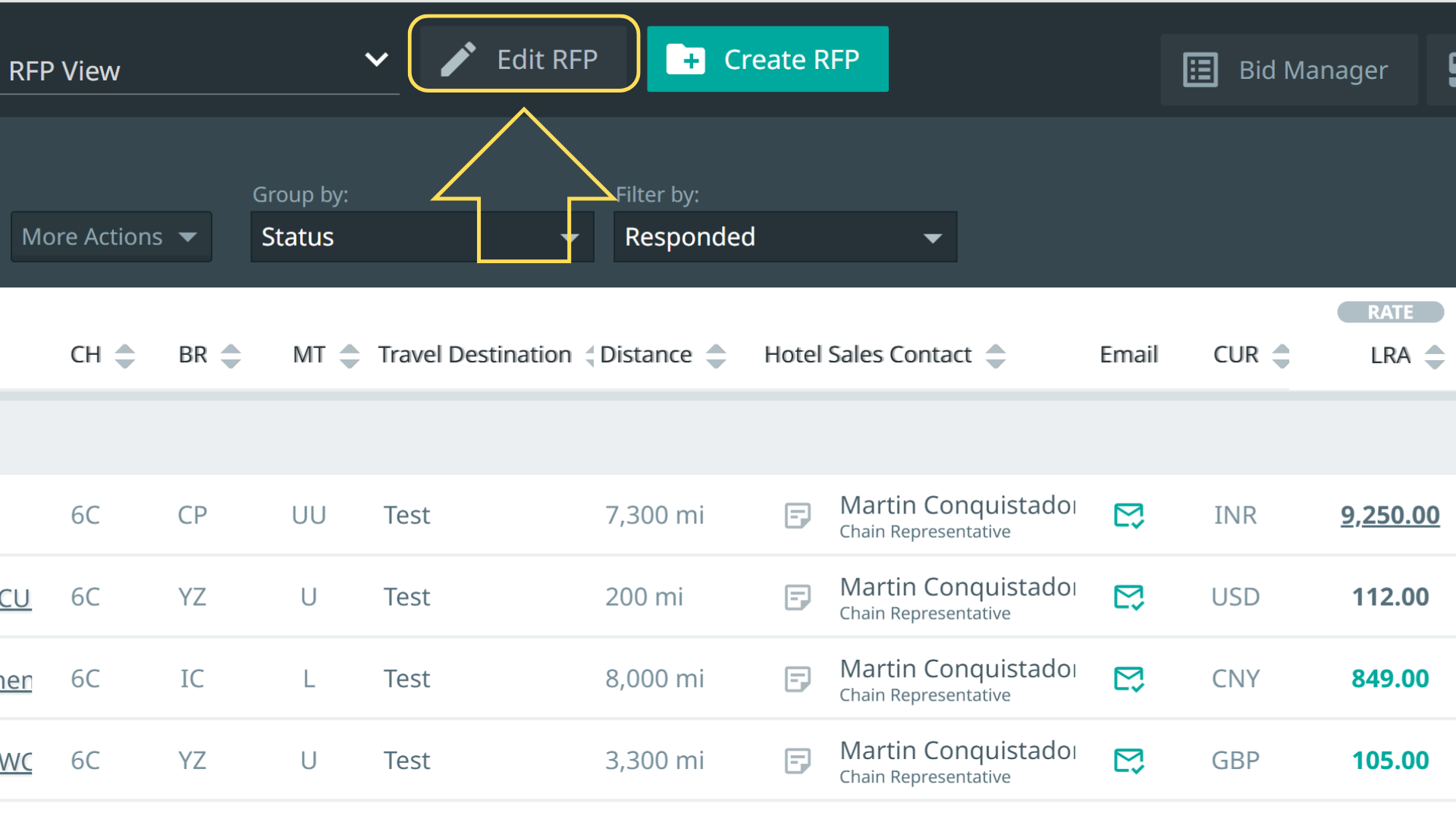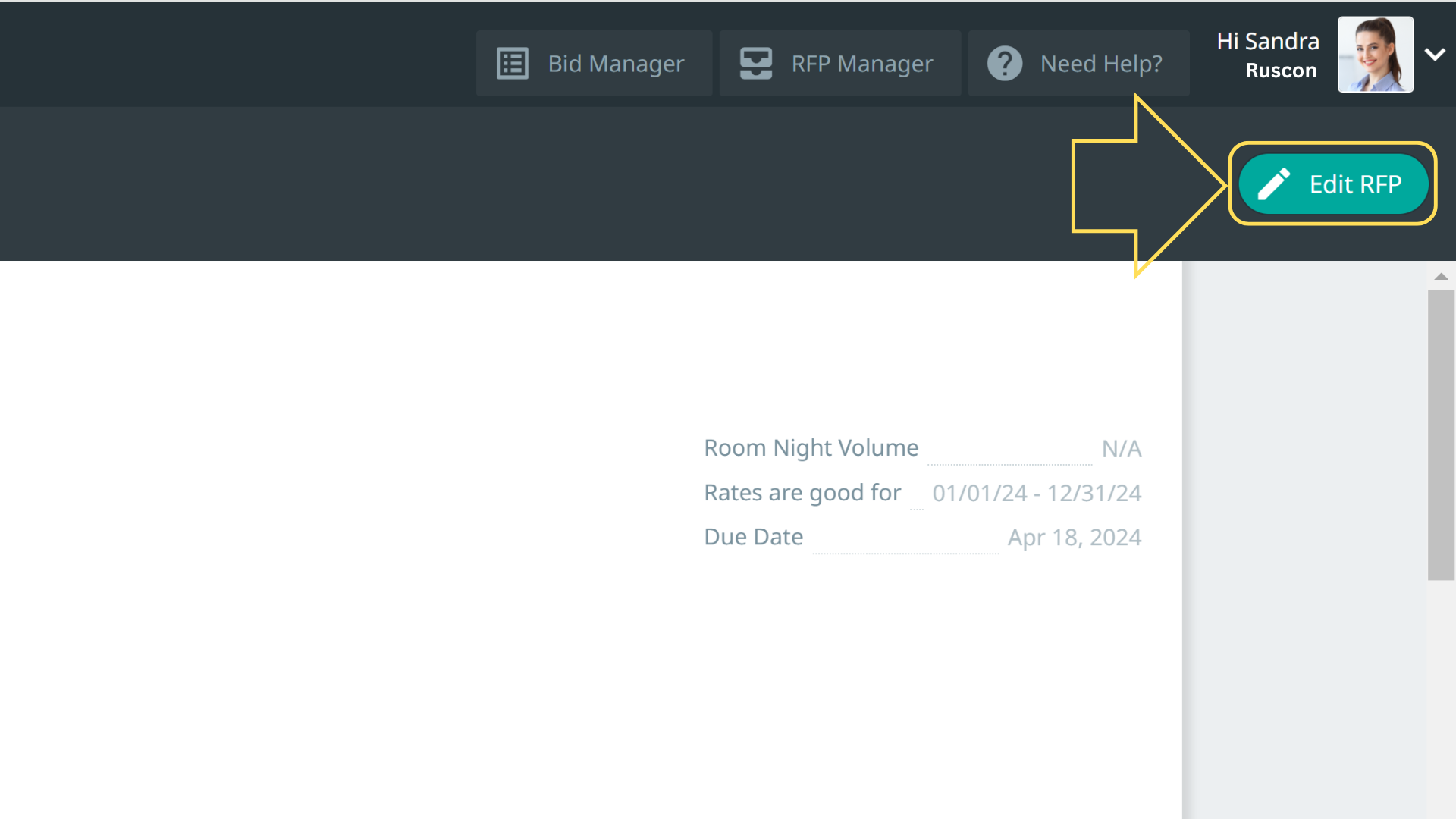How to Edit the Cover Letter
Print
Created by: Support Support ReadyBid
Modified on: Mon, 10 Jun, 2024 at 9:45 AM
- From your bid manager select EDIT RFP
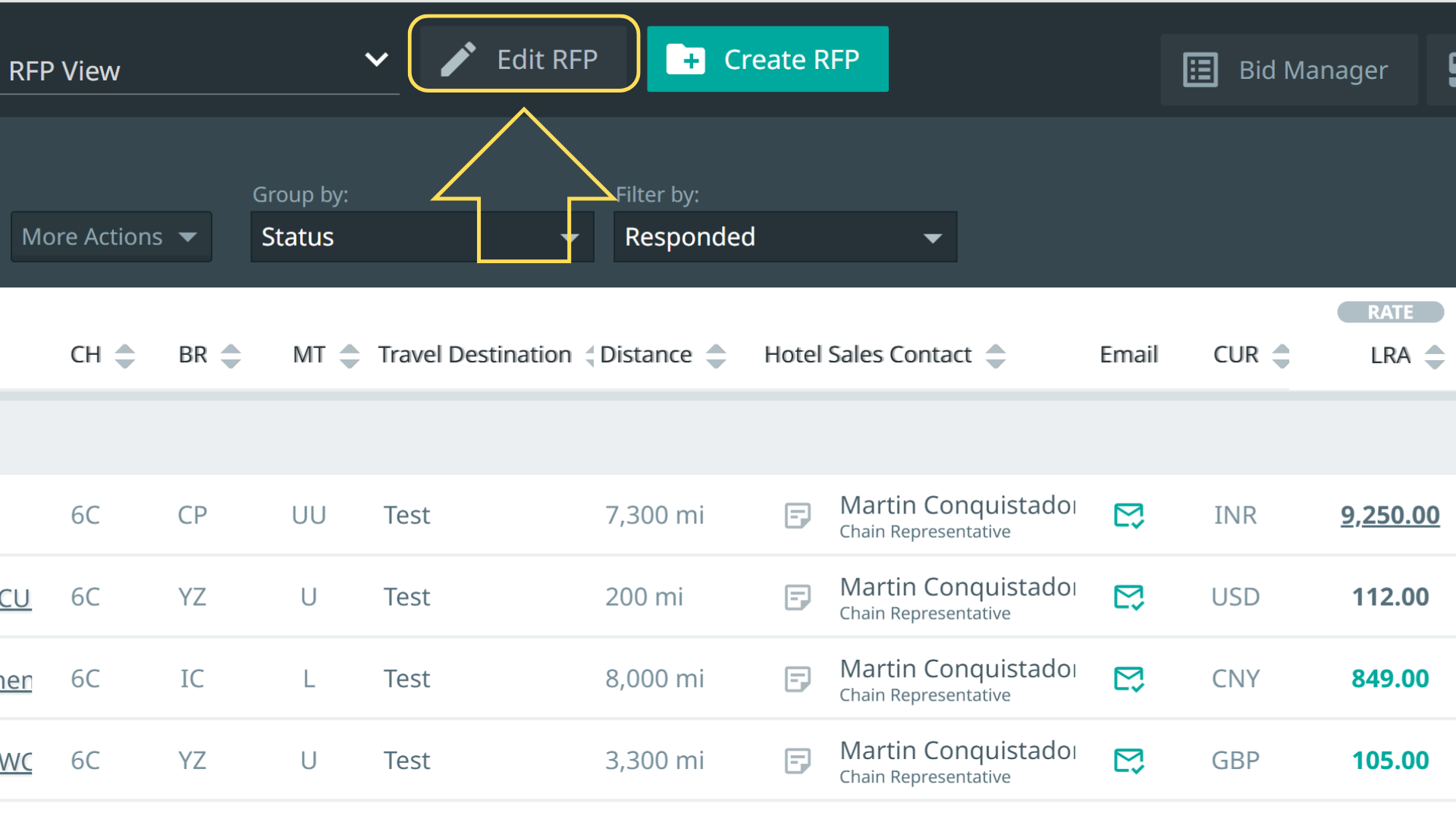
- Then on the lefthand side, select RateQuick Letter and Form

- Then on the top right select EDIT RFP
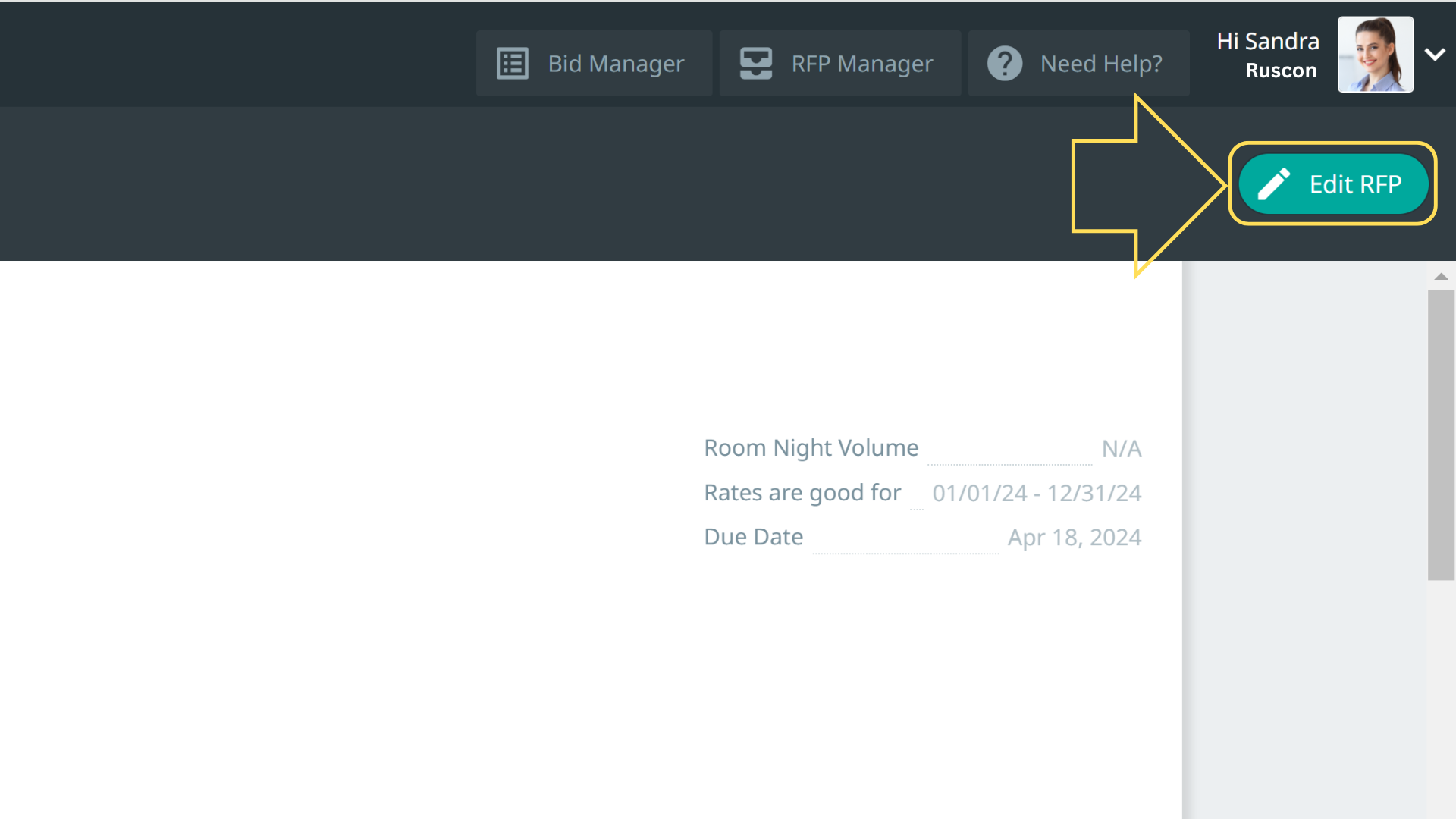
- You can change your letter to be anything that you want and you can use our document editor at top.

- Be sure to click SAVE in the top right when you are done.

Support is the author of this solution article.
Did you find it helpful?
Yes
No
Send feedback Sorry we couldn't be helpful. Help us improve this article with your feedback.